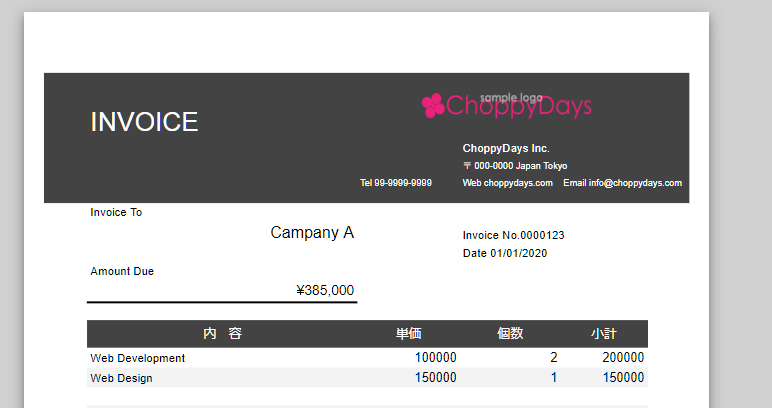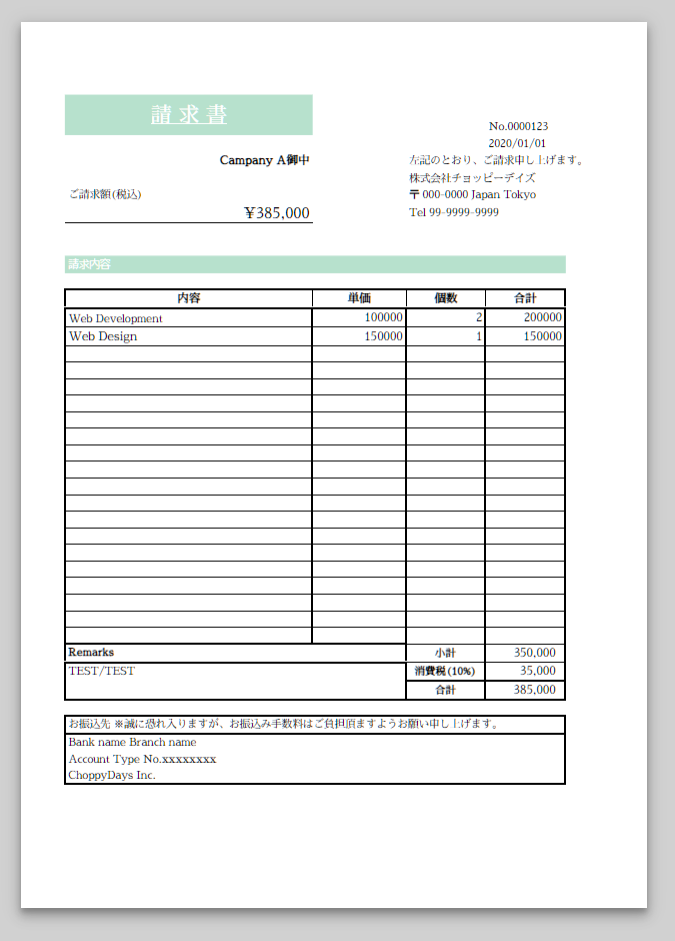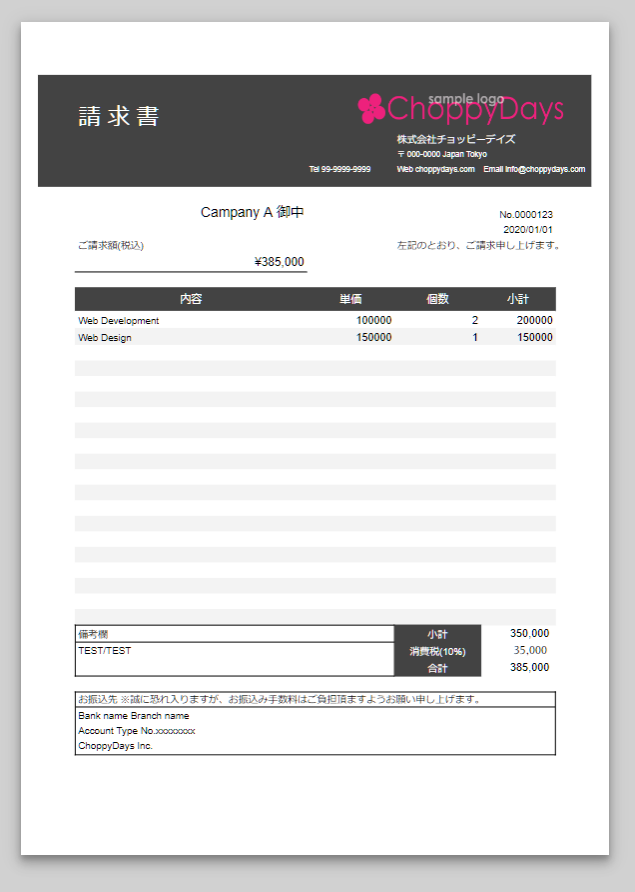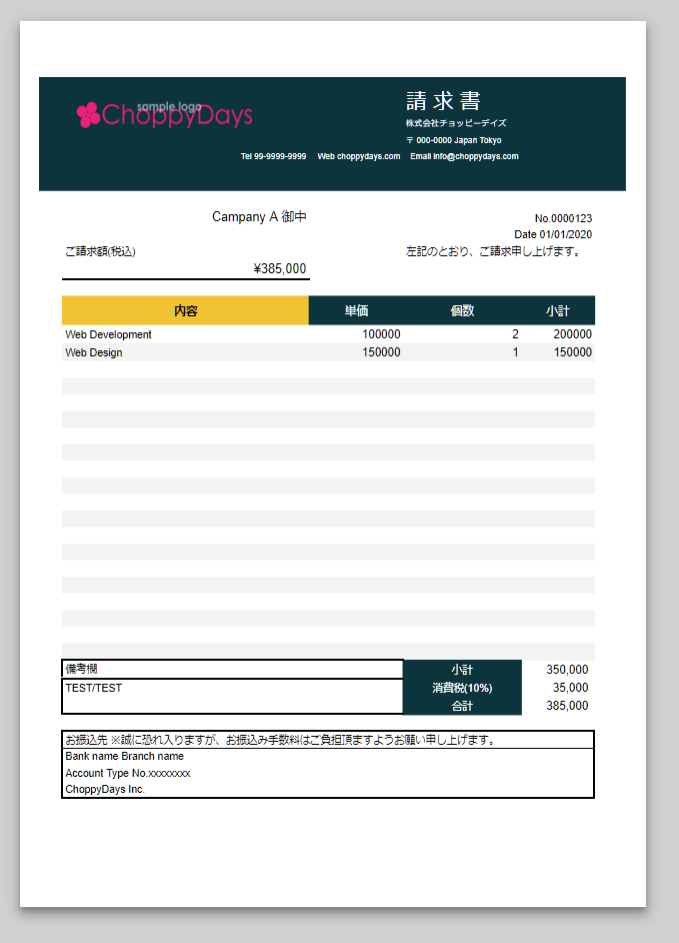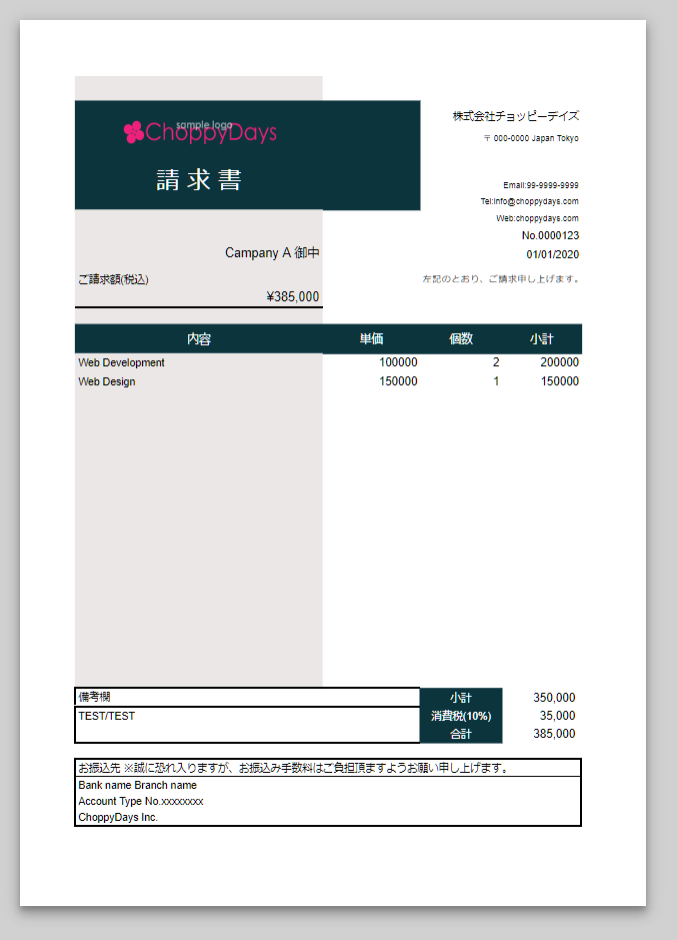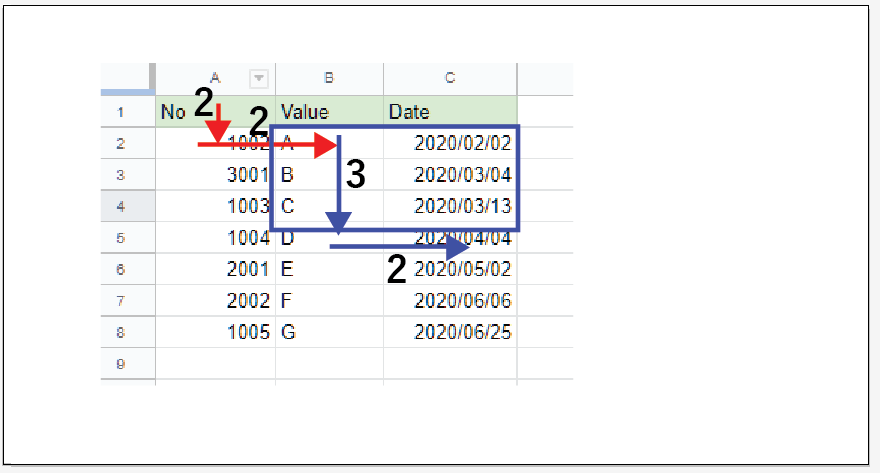I created an automatic invoice generation program mainly for freelancers with Google SpreadSheet.
With simple Excel and spreadsheets, you have to create a sheet for each sheet, and as the number increases, management becomes difficult.
Also, if you use the free billing service, you have to switch to paid somewhere (!), So I created something that can be managed with a spreadsheet.
Problems with existing spreadsheet invoices
コンテンツ
I’m talking about billing in a spreadsheet now, but I don’t want to keep the billing data in an external service (excluding Google), so I searched for a template in Google Sheets, but there are three main problems. had.
Invoice must be created one by one

The invoice spreadsheet template that can be searched on Google only defines the invoice format, and if you want to create an invoice using it,
Copy sheet> Fill in each invoice item
I had to do that every time, and there was a problem that it took a lot of time to create an invoice.
The billing amount of all created invoices cannot be aggregated

Since invoices are created one by one, there is a problem that not all invoices can be aggregated. Also, even in spreadsheets in which invoice data can be entered in one sheet to enable aggregation, there are many spreadsheets in which one invoice data is entered in one record, and the format is not intuitive, so it is not very convenient. not good.
Template design is uniform

If you search for invoice templates, you’ll find a few hits, but most of them have similar designs and are basically unfashionable.
(I sometimes work with a designer at work, but when I worked with a person from a certain art university, I received an invoice for that person, but this was an old Excel format and I was a little disappointed. there is.)
We have created a design that gives you some freedom in invoice design and allows you to aggregate individual invoices.
Key points for automatic invoice generation with Google Sheets
The points of the Google SpreadSheet invoice created this time are as follows.
Billing amount can be aggregated
Changed to enter each bill in one line on the “Billing” sheet.
I have set the “invoice number” as the invoice key.
The invoice number is linked to the invoice.
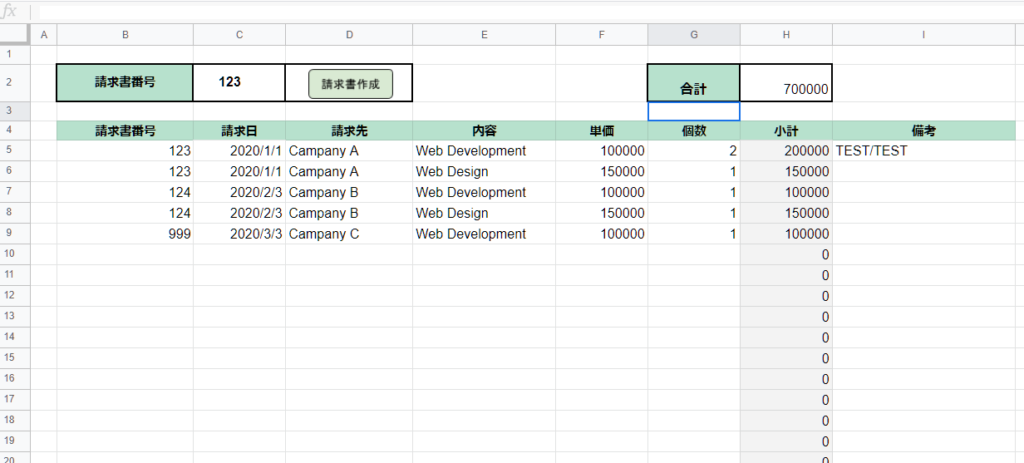
Google spreadsheet invoice design
When outputting an invoice, enter the invoice number in “Invoice number” and click the “Create invoice” button to extract the invoice data.
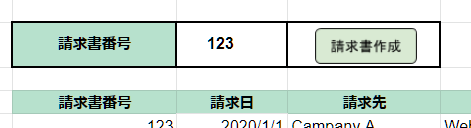
Google spreadsheet invoice design
Invoice output (to some extent) flexibility and clarity
Enter each invoice in the “Billing” sheet, specify the invoice number, and output it to the invoice. At that time, the selected bill is output to the “Export Billing” sheet.
The output billing information is now called from each billing format.
As a small detail, I tried not to merge cells in the invoice output format.
The combination of cells has the disadvantage that it is difficult to understand the cell designation and it is difficult to change the layout of the invoice.
When a delicate layout is required, I create a layout like “Excel grid paper”, but this time I did not include it.
微妙なレイアウトが必要な場合は「エクセル方眼紙」的にレイアウトを作成するんですけど、これを今回は含まないようにしました。
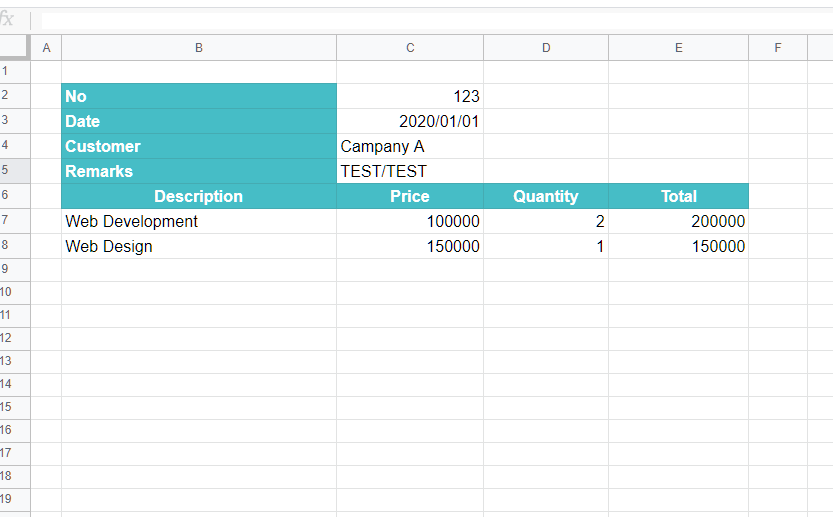
Google spreadsheet invoice design
Multiple invoice design templates can be set
Since the selected billing data is output to the “Export Billing” sheet, the invoice format sheet “Invoice” can be created by calling each cell of the “Export Billing” sheet.
For the first public release, we created four invoice sheets.
Enter your company information in the “settings” sheet.
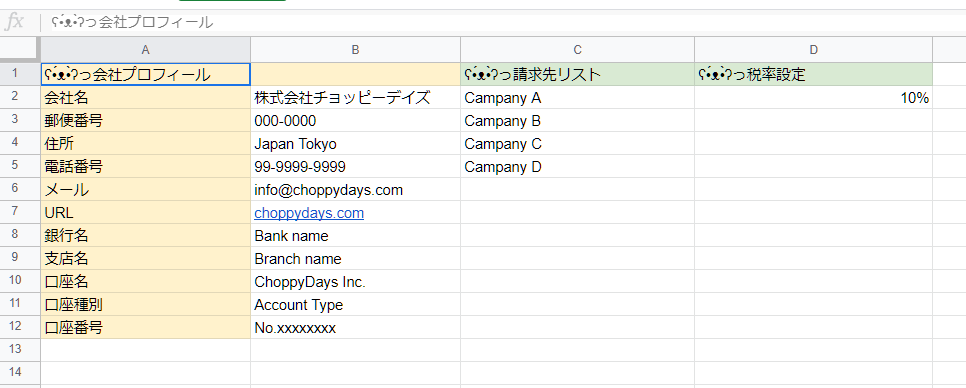
https://docs.google.com/spreadsheets/d/1qtluJuBUx5qjt8TJYIxUsgcBPB5HIT8veRCgtUUkstY/edit#gid=0
Please copy the sheet and use it.
Google spreadsheet invoice design
Invoice Creator (automatic invoice generation)
Make a copy of the sheet with “File> Make Copy” and make it in My Drive.
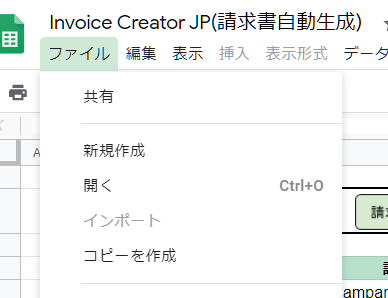
Regarding the execution of invoicing
After copying the sheet, the following message will be displayed when you click the “Create Invoice” button and execute it.
シートをコピー後、「請求書作成」ボタンをクリックして実行する際に下記メッセージが表示されます。
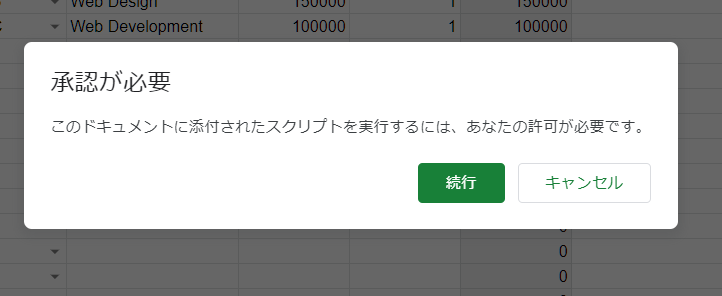
Click “Continue”.
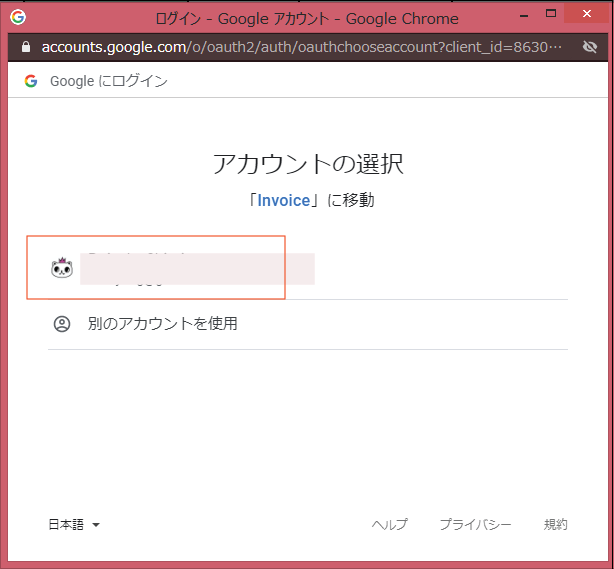
Specify the account.
Then, the following “This app has not been confirmed” screen will be output.
Click “Details” here.
ここで「詳細」をクリックします。

Google spreadsheet invoice design
Then, the details will be displayed as shown below.

If you click “Go to Invoice (unsafe page)” on the above screen, the following permission will be executed.
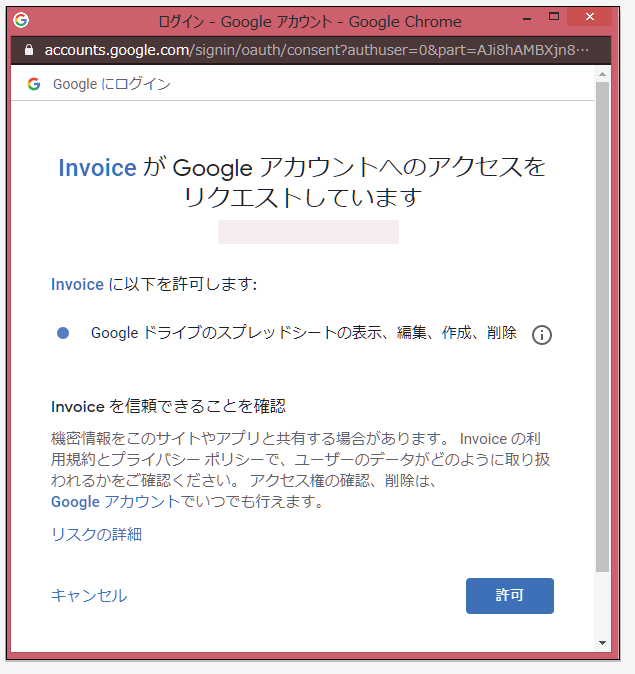
You can use it by clicking “Allow” here.
[English version] Invoice spreadsheet
https://docs.google.com/spreadsheets/d/1ZY6FC6sJIel8n4lLdD-U21kDFJTP8g6vDeIFEqnX8UA/edit#gid=0
If you don’t want to use GAS
This invoice spreadsheet runs Google Apps Script (GAS). If you don’t want to run the script, just copy the invoice sheet and use only the invoice format.
About use
The templates (including themes and image materials) provided on this site can also be used by companies, individuals, national governments, local governments, and other organizations. It can be used for commercial purposes, but it is prohibited to redistribute or resell it. In addition, we have not abandoned the copyright, so please refrain from publishing the template itself as if you created it yourself.