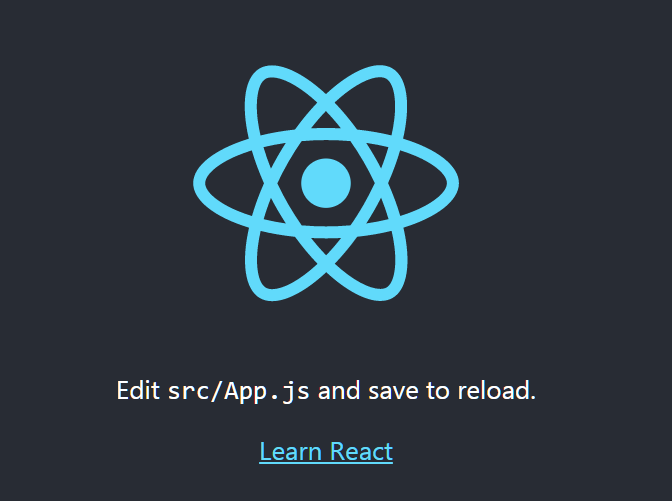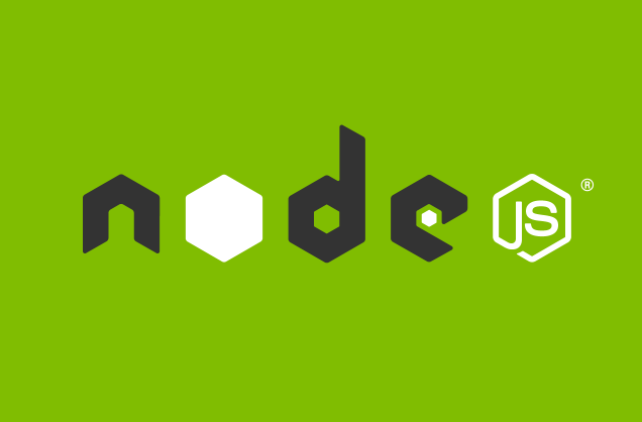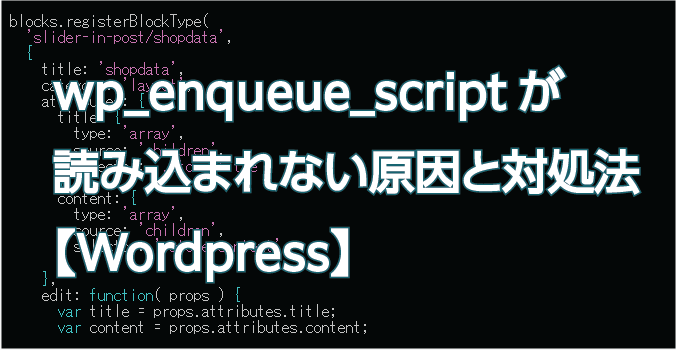どうやらReactとVueもやらなくてはならなくなり、久しぶりに環境構築をしているところで、環境構築をまとめました。
インストール途中でAbort Installatinエラーが発生したので、とりあえずの対処方法を記載します。
対象環境
AWS EC2環境へインストールします。
| 環境 | EC2 |
| OS | AmazonLinux 2 |
| 必須 | Node.js、nvm |
Node.jsについてはこちら
create-react-appインストール
create-react-appをグローバルインストールします。
$ npm install -g create-react-app
公開フォルダに移動し、create-react-appコマンドを実行します。
$create-react-app myapp[任意のアプリ名]下記エラーが発生する場合があります。
[ec2-user@ip-xxx-xxx-xxx-xxx reactapp]$ create-react-app react-test
Creating a new React app in /var/www/html/reactapp/myapp.
Installing packages. This might take a couple of minutes.
Installing react, react-dom, and react-scripts with cra-template...
> core-js@2.6.11 postinstall /var/www/html/reactapp/myapp/node_modules/babel-runtime/node_modules/core-js
> node -e "try{require('./postinstall')}catch(e){}"
Aborting installation.
npm install --save --save-exact --loglevel error react react-dom react-scripts cra-template has failed.
Deleting generated file... node_modules
Deleting generated file... package.json
Deleting react-test/ from /var/www/html/reactapp
Done.Node.jsのバージョンを変更する
最新版のNode.jsは動作が不安定になる場合があるとのことで、推奨版のNode.jsをインストールします。
$ nvm install v11.10.1
切り替わってない場合は、下記コマンドを実行します。
$ nvm use v11.10.1yarnをインストール
Node.jsのバージョンを変更してもエラーが発生する場合は、yarnをインストールします。
$ npm install -g yarnyarnのインストール後、再度create-react-appを実行し、こちらの環境ではエラーが消えました。